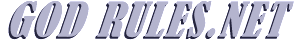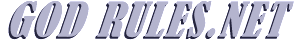D. How the Concordance was Made
- To make the Optasia Concordance, I had to employ various programming techniques to manipulate large amounts of text. To grasp the size, imagine a text file that is 60 MEGS. In comparison, the Bible, itself in plain text format is about 5 MEGS. Knowing that the Bible is about 1900-2900 pages printed, the 60 MEG file would be about 28,800 pages in length. As I went through the steps of making the Optasia Topical Concordance, it shrunk considerably. If the book was printed in final form, it would be about 5,000 pages in paragraph format.
- The programming steps I used were rather complex. The first thing I did was find a mega search/replace program on the internet. It had to be able to spit out a result page that listed how many times a word occurred in a given file. It had to search for the occurrence of 2098 different words through over 8000 files (17 million individual searches!) and make a file that contained the results. If I remember correctly, it took a couple of days for the program to make the results file. The next step was to order the results in a manner in which the files that had the most occurrences of a particular topic word would end up on the top of that Topic Word's list. This isn't as easy as it sounds. Matter of fact, this was probably the most difficult of all the processes in creating this book. It took several programs to do several logic steps to get the Topic Pages to put the most relevant links first. Next, I used a program that a friend of a friend of mine wrote. Its function was to split text files into hundreds of pieces at certain character strings and name them in order of the split. Then I had to add HTML coding to the newly created text files, so that they would display correctly in Internet Explorer or Netscape Navigator. Last, I ordered all of the cross-reference links to be placed under book genre, yet still display most relevant cross-references first.